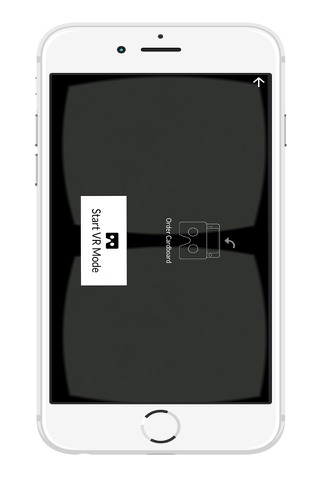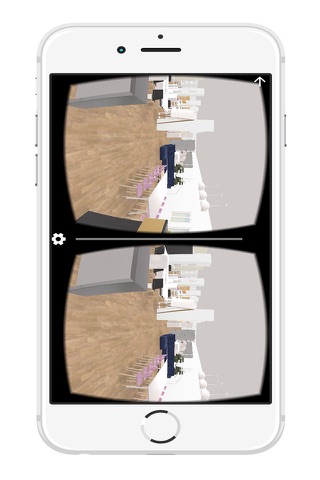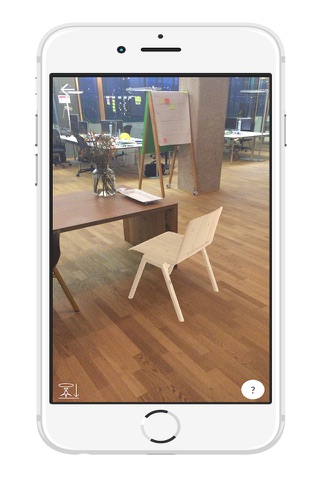Roomle Viewer - All your plans in VR and 3D app for iPhone and iPad
Developer: Roomle GmbH
First release : 12 Nov 2015
App size: 63.81 Mb
More than 1 MILLION users worldwide use Roomle for planning and furnishing living and office spaces.
NEW & UNIQUE
Now you can view your office and plan creations in the virtual world in 3D and 360 degree fullscreen on your iPhone device (as of iPhone 5 generation) with any Virtual Reality Viewer out there. You will feel like physically standing in your created room and you „bring your plan to life“. Planning and furnishing was never more exciting and fun and decisions around the right composition and arrangement of furniture for your house, flat or office were never easier.
HOW CAN I GET STARTED?
The only thing you have to do is to download our Virtual Reality App on your mobile device and slide it into any Virtual Reality Viewer available on the market.* You can even start without having a Roomle account by just testing our demo to get a feeling how the app can support you. If you are convinced by the quality and functionality of what you will experience you can start creating your own individual home and office planning scenarios for free by using the Roomle App online (www.roomle.com) or mobile (iPad, iPhone App).
WHAT IS ROOMLE?
Roomle assists you in planning and furnishing your living and office spaces! Clever and intuitive like no other planning tool: draw layouts, add walls, floors and furniture and view the result in 3-D and Augmented Reality. Roomle offers an online catalog with inspiring, extremely well-arranged selections!
HOW CAN I CREATE MY OWN PLAN FOR VISUALIZATION IN THE VIRTUAL REALITY APP?
(1) Start the Roomle Web App online (www.roomle.com) or via your iPad or iPhone
(https://itunes.apple.com/us/app/roomle/id732050356?mt=8)
(2) Create and furnish your floorplan with Roomle (short tutorial videos available in the App)
(3) Your profile is directly linked to the Roomle VR-App. So you only have to login in with your Roomle user to be able to visualize any plan creation out of your account in the virtual world. So, if you want to change any little detail in the plan, like wall & floor colors or position furniture items differently you can easily do so and immediately check the results live in the virtual space - in 3D, Augmented Reality and Virtual Reality.
Register still today for permanent plan synchronization and plan access on all platforms (web + iOS + VR).
Excited? Follow us and learn more about Roomle:
Facebook: http://www.facebook.com/roomle
Twitter: http://twitter.com/roomle_com
Press: http://press.roomle.com
Blog: http://medium.com/@roomle
App-Feedback: [email protected]
*In case you do not have any Virtual Reality Viewer we would recommend for a quick start a Google Cardboard which is very simple and nice to handle and also very attractive in terms of costs.